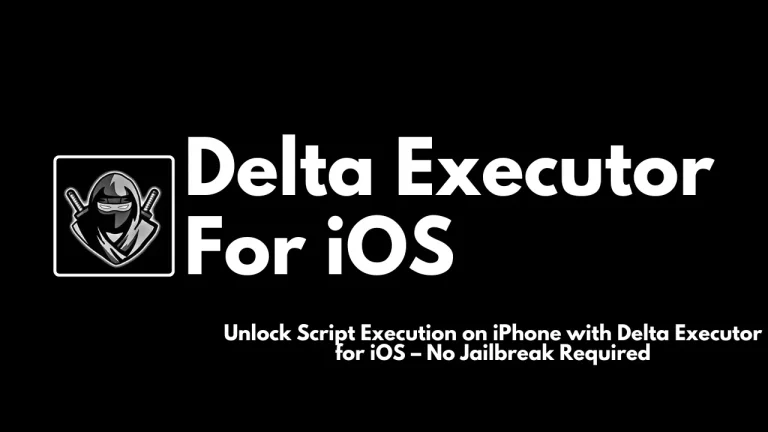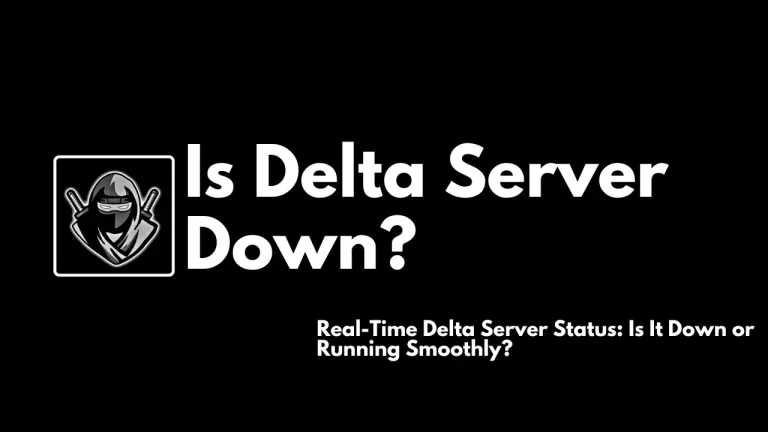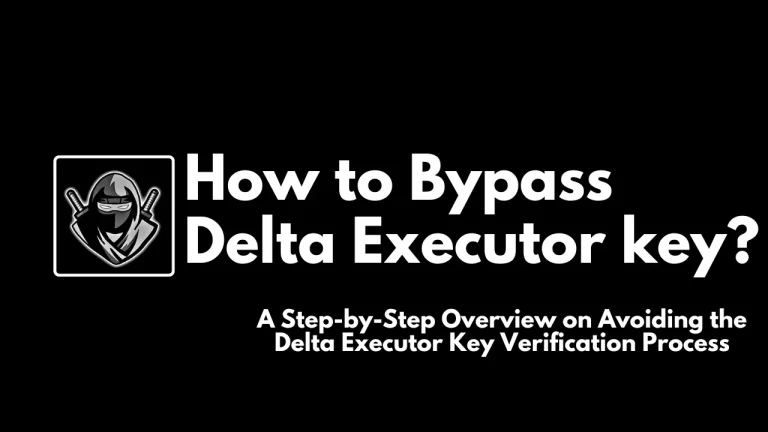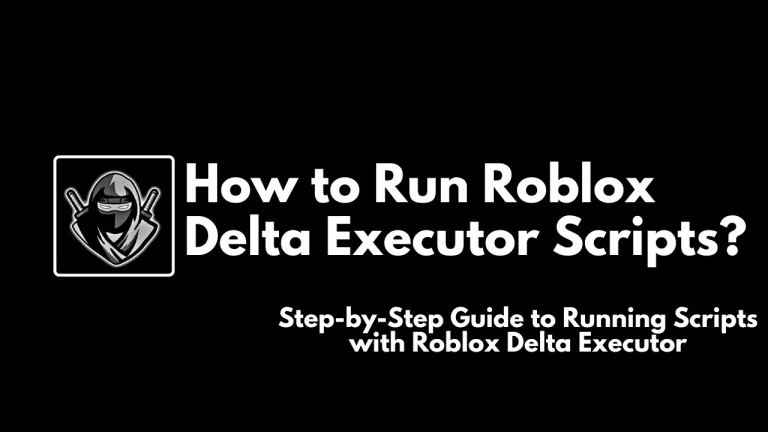How To Get Delta Executor Key on Android & IOS (July 2025)
Delta Mobile can only execute scripts with a valid key, but many Roblox players face issues when trying to get a Delta Executor key. This key is necessary to unlock exclusive features and run scripts, but I find it difficult. Like other Roblox executors, such as Hydrogen, Delta Executor requires a secure key to work on mobile. You’ve come to the right place. We provide a step-by-step guide on getting the Delta Mobile Executor key to execute scripts on Android.

How to Get the Delta Executor Key on Android?
Accessing the Delta Mobile key is a simple process. Just follow the step-by-step instructions given below.
Download and Install Delta Executor
- First of all, connect a stable and strong internet connection to your Android phone.
- Then, download and install Delta Executor from the official website.
- After installing it successfully on your phone, launch the executor.
- When the app interface displays on your mobile phone, you have to enter the Delta key.
- If you’ve secured the key already, then enter the key and move forward.
- But if you haven’t received your key, then tap the “Receive Key” button to obtain your key.
- A link will be copied to your clipboard automatically.
- Next, open any web browser and paste the link into the search bar, and click on it.
- You’ll then land on the Delta Android Key system page.
- Click continue to proceed with the process.
Complete Tasks
- After this, you have to complete a few tasks, usually two or sometimes three.
- It is easy to finish these tasks, you just have to click the question mark “?” beside each task to complete them.
- After that, go back quickly by clicking on the Back button.
- Make sure not to download anything that displays on the screen.
- After completing these tasks, the “Unlock Content” button becomes green.
- At this point, click on the unlock content button.
Create Delta Key
- After this step, you need to create your key.
- To create your key, press the continue button.
- After completing these steps, you’ll have access to your Delta key.
- To copy the key Delta, tab the copy button.
- The key has been copied to your clipboard. Return to Roblox and allow the key window to load.
- When the key screen displays, paste the Delta key link and click the continue button.
- Once you’ve done it, you can easily access the executor to run Roblox scripts.
Getting the Delta Mobile Executor Key on iPhone and iPad
The process of getting the key Delta on iOS devices is almost the same as on Android. Just follow the step-by-step guidance given below.
Download Delta Executor on iPhone.
- First of all, connect the internet to your iOS device.
- Then, download and install Delta Executor from the official website.
- After successful installation, open the app on your iPhone or iPad.
- Then, a prompt will display on screen, where you’ll be asked to input the Delta key.
- If you’ve already got your key, then simply paste it and click the continue button.
- For those users who haven,t receive the key yet, choose the “Receive Key” and click on it. This process is basically same as on Android.
- The link will be copied automatically to your clipboard.
- Then, launch the Safari browser on your iPhone.
- The next step is to click on the browse search bar, paste the link, and press the search button.
- After this, the Delta iOS Keysystem page will be launched.
- Then tap the continue button to move forward.
Complete Tasks
- Now, you need to complete a few tasks on Linkvertise to receive the key on your iOS device.
- To complete these tasks, click the Question mark next to each item.
- After finishing these tasks successfully, the Unlock Content button will turn green.
Create and paste the Key
- Click the “Unlock Content” button to receive your Key Delta.
- After receiving the key, copy it
- Then go back to the Roblox page, paste the Delta Executor key link, and click the continue button to proceed.
- Now, you can utilize Delta Executor to execute scripts on iPhone or iPad without facing any issues.
Conclusion
In conclusion, it is straightforward process to get the Delta key. You need to explore the steps explained above to learn about how to get the Delta Executor key on Android or iOS devices and run Roblox scripts without facing problems. With this guide, you can easily access the key and enjoy runing the Roblox scripts effortlessly.